Mongo Atlas Support, Explorer Time Comparison, and MySQL Health Check
We’ve added three new important additions to VividCortex. First, we’ve added support for MongoDB Atlas, and MongoDB instances using encrypted connections. Second, we’ve added time-comparison to the Explorer. And last, we’ve created a Notebook template which guides you through checking the health of a MySQL database.
MongoDB Atlas & Encrypted Connection Support
VividCortex can now monitor MongoDB Atlas databases, as well as self-managed MongoDB instances where database clients connect using encrypted connections. To fetch query data, we use either MongoDB’s event log (recommended) or MongoDB’s built-in Profiler. The log is the preferred method for most cases.
The data we collect for Atlas is the same data we collect for our other supported database types, including detailed query metrics, query samples, execution plans, and metrics for system internals such as document operations.
To begin, simply open the Add New Host wizard, choose “Off-Host”, and select “MongoDB” and follow its instructions. Installation in simple: simply download and install the VividCortex agent using the commands provided, and provide a database address and credentials to VividCortex.
Explorer Time-Comparison
Time-comparison is one of our most popular features. It allows you to see how query performance has changed over time, whether an incident is due to database behavior, and spot regressions after a change. Now, we’ve added this functionality to the Explorer, and we’ve added the ability to compare not only query behavior over time but system metrics as well. Any of the charts or datasets you can view in the Explorer can now be used for time-comparison. To enable, click “Compare time ranges,” choose a time frame, and click Apply.
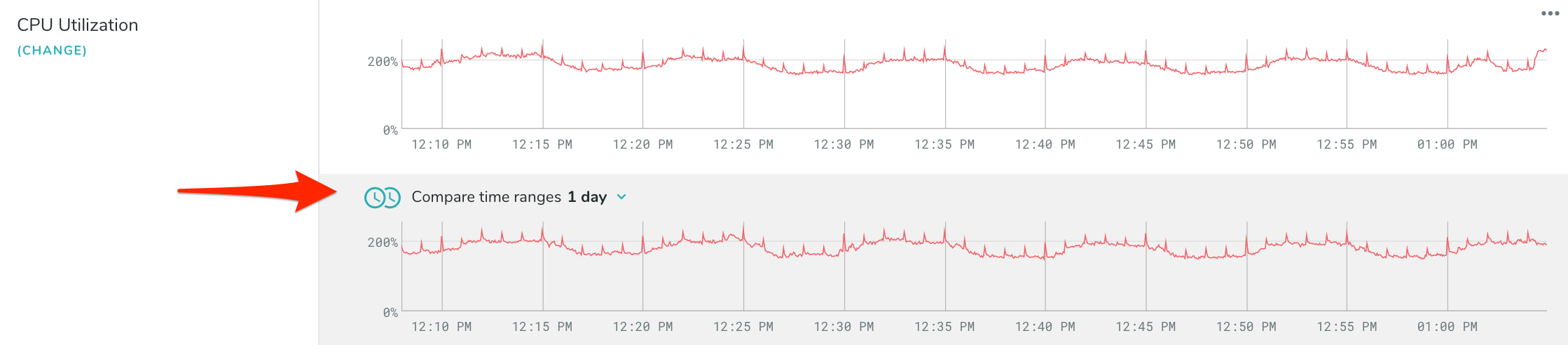
MySQL Health Check Notebook
We’ve added a new Notebook template designed to guide you through proactively checking the health of a MySQL database. It includes detailed instructions for use, interactive charts of the most important metrics of database performance and reliability, and a description of all the data you’re examining so you know why it’s important. Simply navigate to Notebooks (from the left-hand nav), click “New Notebook” and select the “Environment Inspection - MySQL Edition.” We’ll be adding similar guides to database health for PostgreSQL and MongoDB soon!
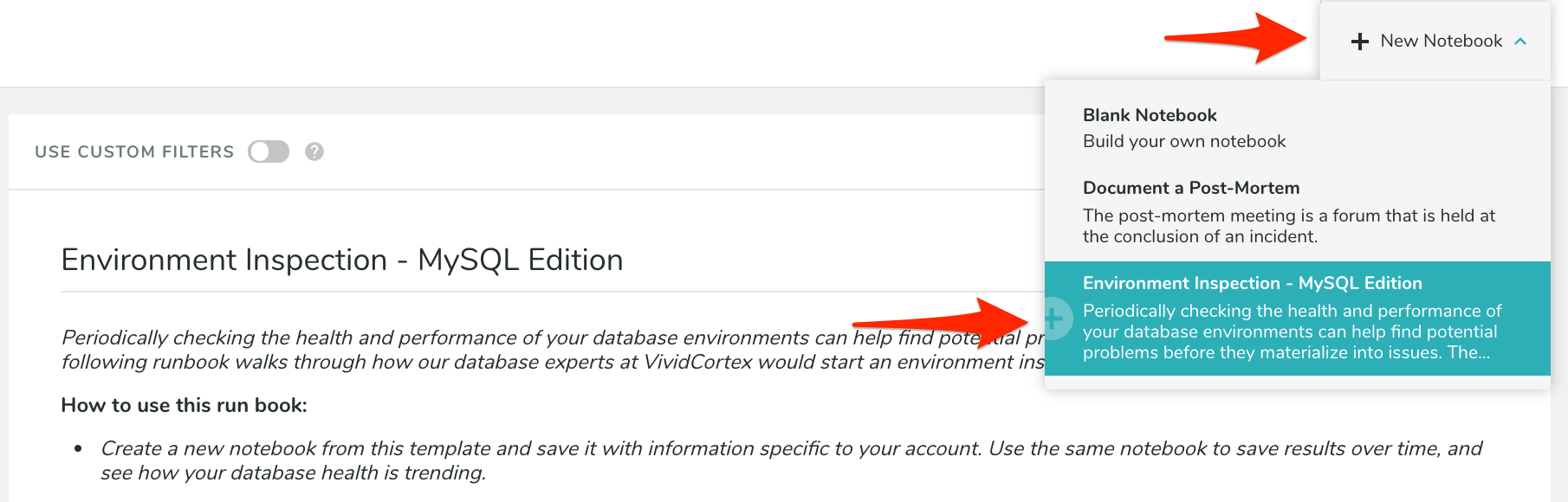
Off-Host MySQL Query Samples: For clients monitoring MySQL using the Performance Schema, we have enabled collection of query samples using events_statements_history when events_statements_history_long is not available, either because it has not been enabled or because it cannot be enabled (as is the case with, for example, read-only Aurora replicas).
Best Practices: Two Best Practices related to VividCortex misconfiguration have been upgraded to critical:
- CloudWatch credentials missing or incorrect, preventing VividCortex from downloading CloudWatch metrics
- Database credentials missing or incorrect, preventing the VividCortex agent from connecting
Query Details Metrics: On the Query Details page, hovering over charts gives the per-second average. This is to be consistent with the rest of the application. Previously this displayed the sum of the metric over the point where the cursor was highlighting. You may notice this difference when viewing query metrics which are highly variable.
Other Notes
- Selecting to Hide VividCortex Queries in the Explorer now hides them from the chart as well.
- Fixed an incorrect column header on the People settings page.
- Removed the button on the Events page to create an Alert when the user does not have permission to create Alerts.
- SCIM requests no longer require the
Acceptheader. - Fixed an issue which caused host tags configured locally to be parsed incorrectly.
- The Inventory page will now paginate results appropriately after filtering properly hostnames.
- Previewing a Dashboard before saving has been fixed.
- The modal to edit host information now displays properly when there are many tags on the host.
- Printing Notebooks now crops the page correctly.
- Fixed multiple styling issues with query execution plans.
