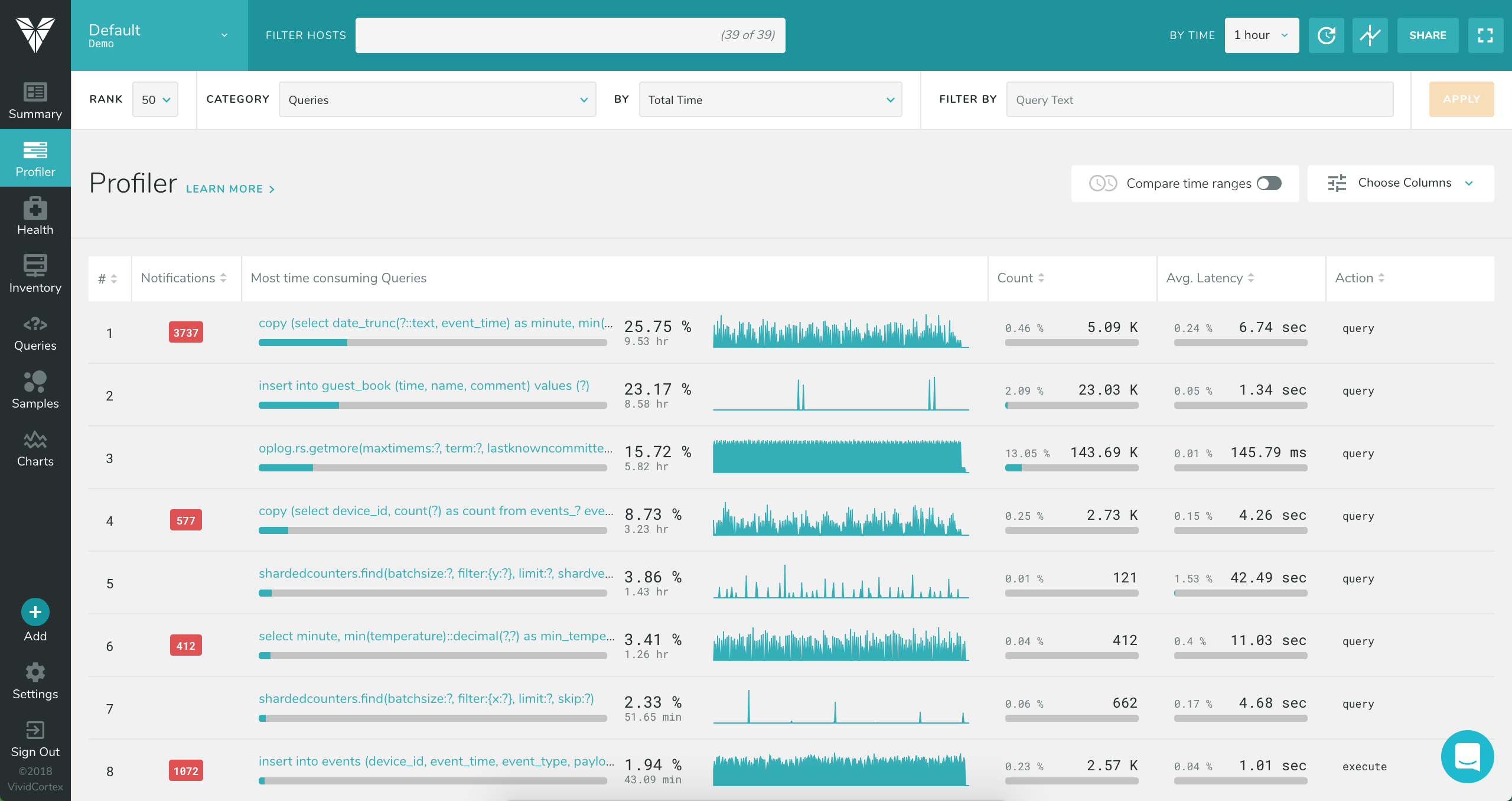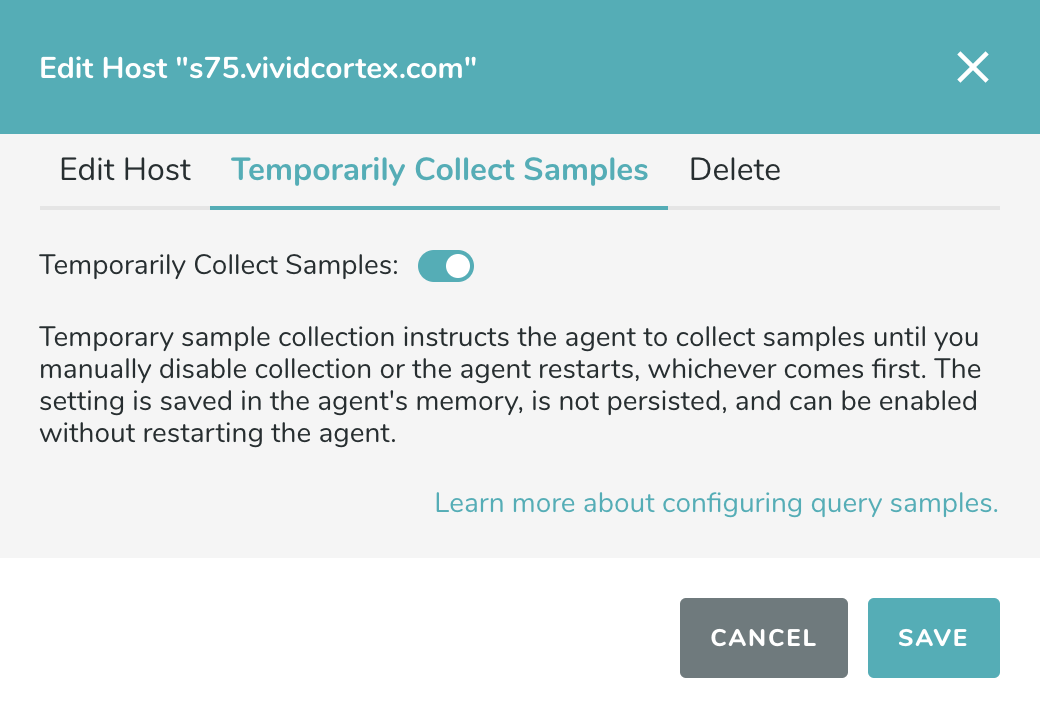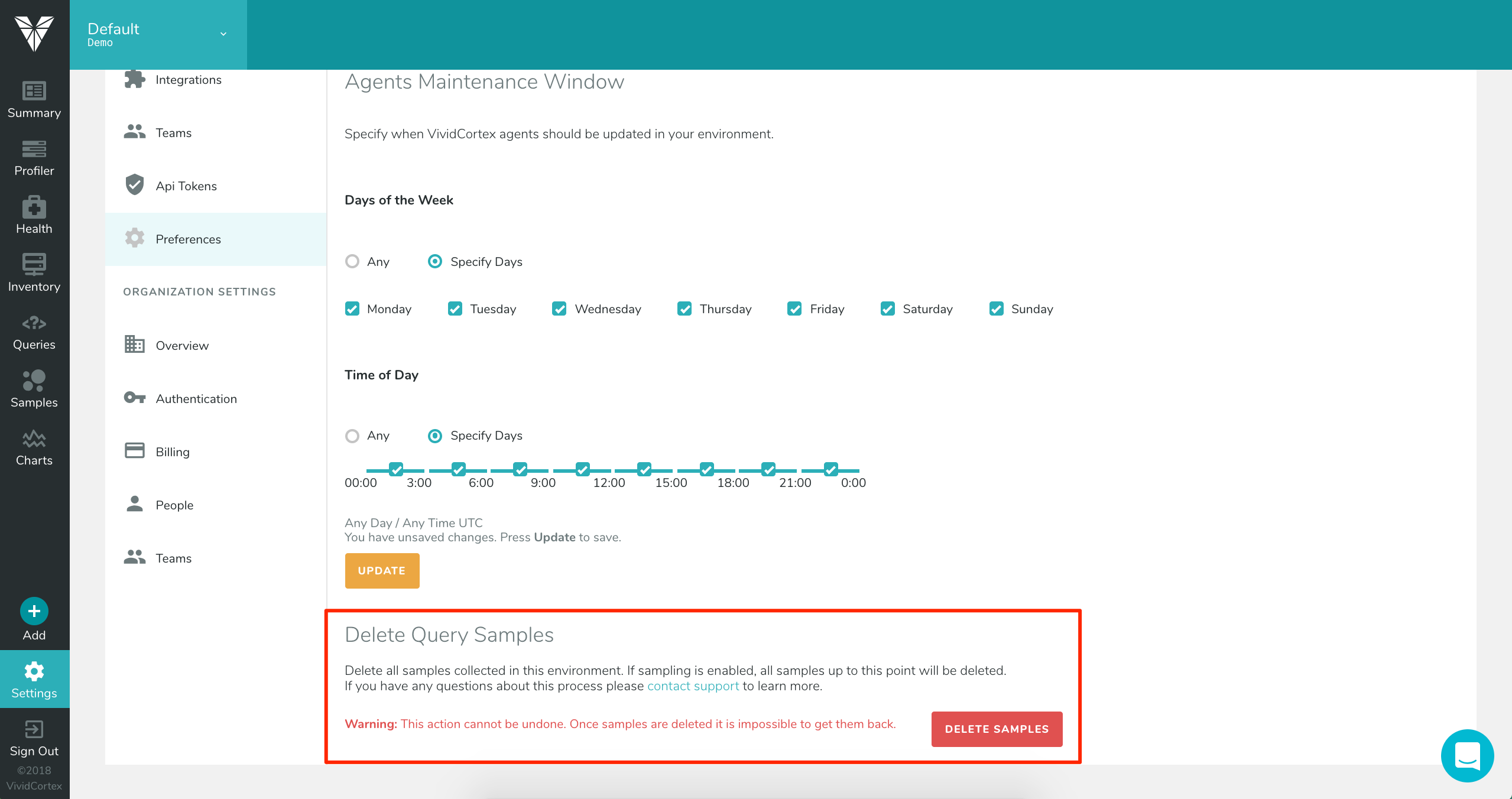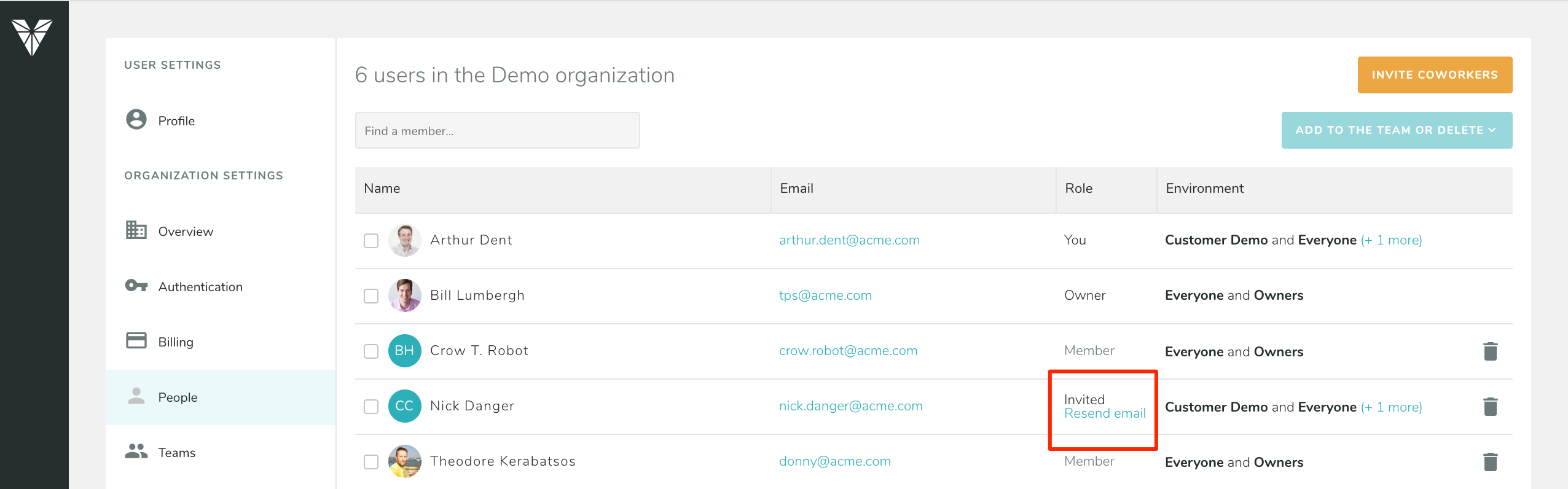New Visual Design
We’ve changed the visual design of the application to make using it both easier to use and more visually appealing, and we’ve also added a few enhancements to query samples and host management.
VividCortex now has a new design that comes with simplified use of color, more readable text, and other improvements. Our goal in this redesign was to make sure that your data is the most visible aspect of the page, using strong contrast and a single main color for sparklines, and we switched to fixed width fonts for easier comparison across rows. Elements across the app are more consistent both in design and behavior. If you have any feedback about our redesign or suggestions for future changes please get in touch with our Support team!
Other features
We’ve made a number of other small enhancements to the app while we work on finishing some big changes coming this fall.
Easier deletion of hosts: When uninstalling VividCortex, such as through an automated process, you can now
specify the argument --delete to the uninstall script. This will uninstall the software as well as
delete the databases that host is monitoring, meaning that the license will become available immediately. This
makes it easier to automate provisioning of VividCortex because you no longer have to wait for the license to
become available before installing the software somewhere else. More details can be found in our documentation.
Temporary sample collection: Clients who want the benefit of query samples during a database incident but who can’t collect that data at all times can now enable sample collection on a temporary basis, without requiring an agent restart. For security, enabling the ability to temporarily collect samples must be done locally. Please contact Customer Support for more details.
Query sample deletion: Clients can now delete the query samples they have collected in an environment through the settings page. This can be done for any reason, but is especially useful after having collected query samples temporarily (above) and when the analysis of those samples is finished.
Re-inviting users: You can now re-invite users whose previous invitation expired. You can do this from the People page in Settings.
Other notes
- Fixed a bug where alert notifications where incorrectly titled.
- Fixed a bug in PostgreSQL lock wait reporting.
- Fixed a bug in the improper GROUP BY query rule detection.
- Fixed an issue incorrectly displaying CloudWatch graphs when deployment is on-host.
- The scripted PostgreSQL installation better handles mixed-case usernames.
- Improved in-app notification of monitoring issues.
- Improved consistency of digesting booleans in query text.
- Eased selection of exact times when using the time picker slider.
- Third-party errors from alerting Integrations will now be reported to the user.
- Added support for new versions of MongoDB and PostgreSQL.
- Added support for query metrics from MySQL slow log.
- Fixed mismatching digests from for off-host PostgreSQL.
- Added support for caching_sha2_password authentication in MySQL.
- Updated our Dockerfile to the latest Alpine.
- Improved agent metrics payload compression.
- Improved query performance for off-host PostgreSQL.
- Added backoff mechanism to cope with proxies restricting request size.
- Added ability to pull PostgreSQL metrics via PgBouncer.
- Fixed a small issue with the host missing data alert.