Hiding VividCortex Queries is Here!
It’s here! You can now hide VividCortex’s monitoring queries in the Profiler. Plus: enhancements to Explorer, easier app configuration, GitHub login, and more.
Hide VividCortex Queries: When ranking Queries, we’ve added an option in the Profiler to hide the monitoring queries that VividCortex sends to your database. This will remove the rows from the view to reduce clutter and make scanning the page easier. The total percentages will remain unchanged as they reflect the actual workload of your database. To enable this feature, check the box “Hide VividCortex Queries” at the top right of the Profiler, and click ‘Apply’.
Customizable Explorer: You can now add multiple views to Explorer, allowing you to see and correlate additional datasets. You can add both system charts and ranked data (such as Queries, Users, and more). The list of available charts is now searchable, and the app will remember a list of recently-used views. Views are collapsable to fit more data on screen. To add new views, just click the “+” in between views or “Add New” at the top of the page. Visit our Explorer documentation for full details.
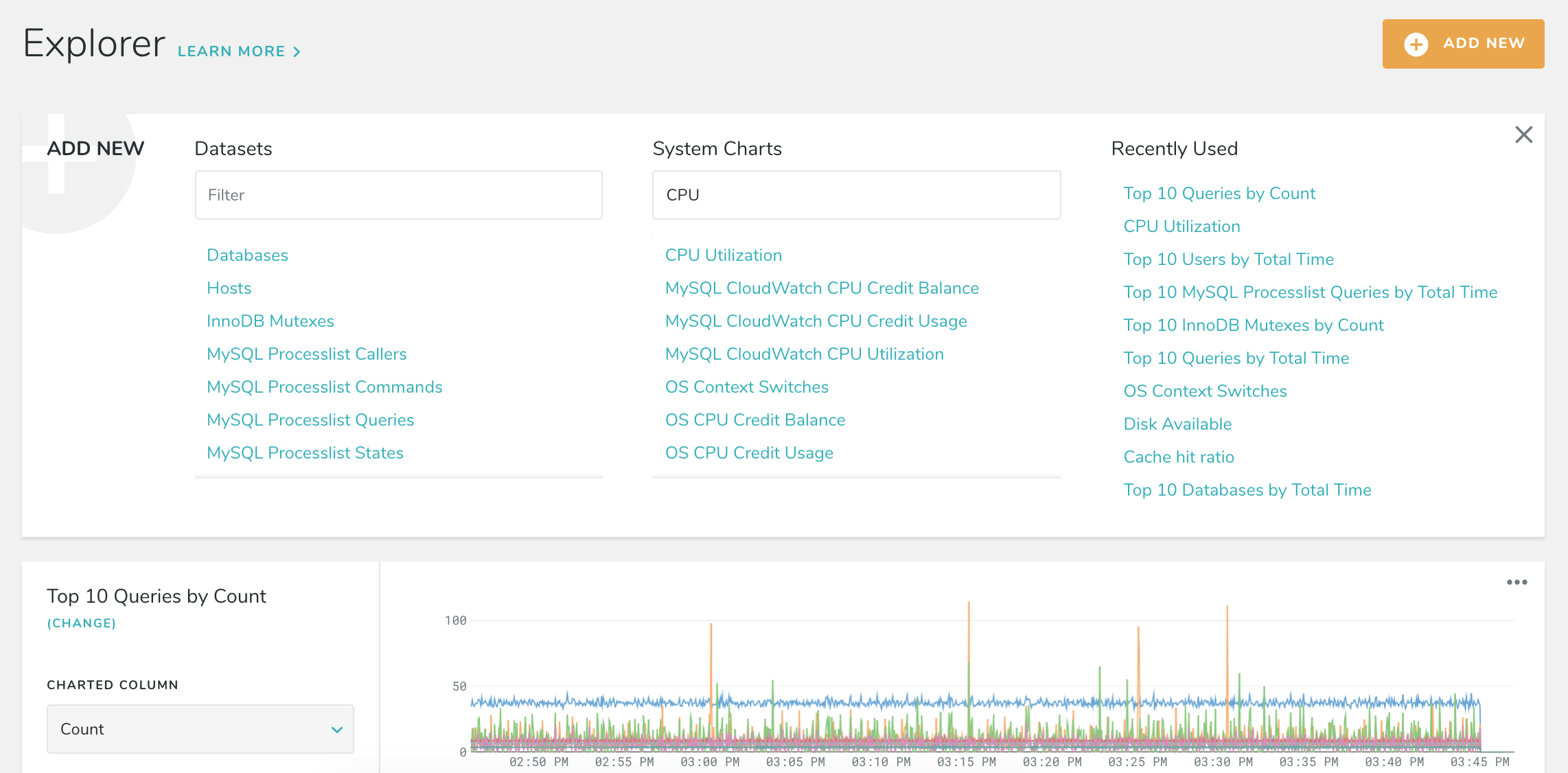
Configure Important Settings In-App: It is now possible to configure important agent settings within the application, rather than in a configuration file or by contacting Support. These options can be found in an Environment’s Settings page.
- Query samples: Enable and disable collection of query samples for all hosts in an environment. Read more about how we collect query samples and the options available here.
- Long-running query events: Enable or disable Event generation for a long-running query execution, and set the threshold. This can also be set on a per-host basis using the instructions here
- Long-running vacuum events: For PostgreSQL, VividCortex can generate an Event when an autovacuum takes longer than a defined length of time.
Data Loading Indicator: On the Summary page, we’ll now highlight (in gray) any timeframe which might still be loading data. This will typically be the most-recent one to two minutes, as VividCortex sends data in one-minute batches. This will make it much easier to tell at a glance whether a change in metrics is due to an actual issue or complete data simply being unavailable.
GitHub Login: You can now log in to your VividCortex account using your GitHub credentials. This is available for organizations using either Basic or OAuth authentication. During the first login attempt using GitHub, it will ask for permission to connect VividCortex to GitHub. The only access we need is read-only access to your email address. Clients using Single Sign-On will not have this option available.
Changelog RSS Feed: Stay up to date on product enhancements! You can now subscribe to this changelog to stay up to date via RSS. The feed is here. Use your favorite feed reader to make sure you’re always taking advantage of the newest features in VividCortex.
