February Product Updates
VividCortex has released a number of new features since our last product update: a URL shortener, the ability to display event occurrences on charts, custom events, and open access to custom dashboards.
Short URLs
VividCortex now includes a built-in URL shortener. Click the Link icon in the top right of the screen on any page in the app and copy the URL provided. When anyone on your team clicks the link, they’ll be taken directly to the page and data you were looking at. Click “Freeze Time Range” to let your coworkers see the time frame you were viewing, no matter when they click the link. Leave that unchecked to keep the time relative, such as viewing “the last hour.”
The URLs do not expire. A VividCortex account is required in order to visit a shortened URL; the URL will not allow unauthorized users to access your account. To create a short URL to the page you’re looking at, simply click the Link icon in the top-right corner of the screen and copy the URL:
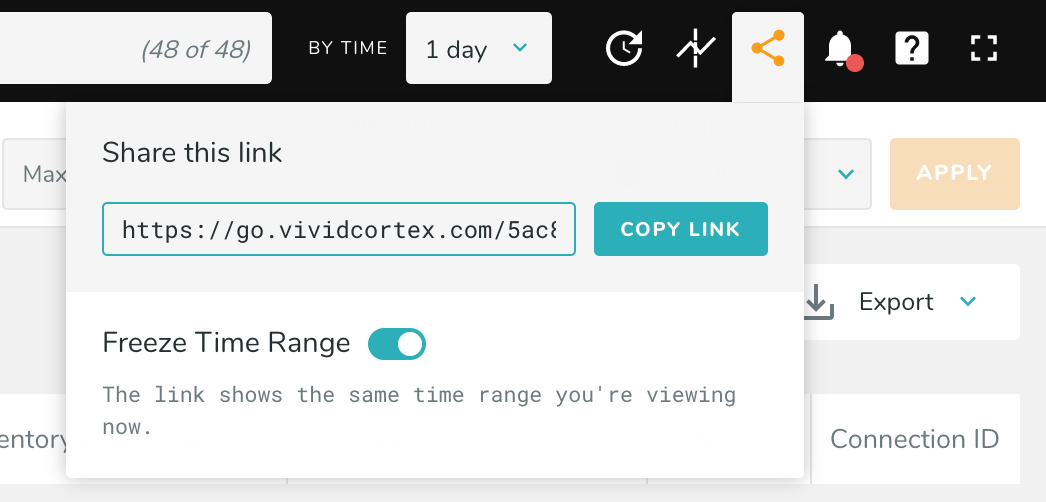
Events on Charts & Custom Events
We’ve added the ability to plot events on charts and sparklines throughout the app. Click the Megaphone icon in the top right corner and select an event type you’d like to see plotted. You will then see a dashed line on each chart and sparkline throughout the app for each time an event of that type occurred.
You can also now send your own custom events to the VividCortex API, which can then be plotted. For example, you can send an event to the API every time you have a code deployment. For more information about sending custom events, including sample code, check out our documentation.
Custom Dashboards
Custom Dashboards are now available to all customers, letting you create a collection of charts which display exactly the data you need to resolve your issues faster. You can read about creating custom dashboards here in our documentation.
